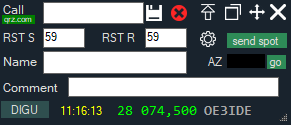What is Twigger?
Twigger is very very lightweight logger. The radio-connection can be made via TCI or OmniRig. It stores all logged contacts in a adif-file (one file per day).
If you need the logged contacts in your main logger, you can import the adif-file or also activate UDP-Output. Each contact will be sent via UDP in N1MM XML-Format.
Special thanks to Richie, MW0LGE for the ideas and the testing!
Mini-View:

Caching is disabled for this site. However, some browsers ignore this. Please refresh with Ctrl + F5 so that the latest content is loaded.
The software is 100% free of charge, no trialperiod or whatsoever. If you like it, a donation will be much appreciated!
Have fun with it
Ernst, OE3IDE
Download:
Twigger 1.1.25
90 Downloads
Release Notes:
V 1.1.25
-
added prev qso info to callsign
-
some more bugfixes
-
added “enter key” into about box (will hide the donation button)
V 1.1.24 – not released
V 1.1.23
-
several bug fixes
V 1.1.22
-
fixed: locator to lat/lon
-
added: support for wsjtx/jtdx (receive qso-data via udp)
-
added: country support (cty.dat) for azimuth
-
serveral bug fixes
V 1.1.17
-
small fixes and tweaks
V 1.1.16
-
not released
V 1.1.15
-
fixed: position spot form
-
fixed: resizing code
-
added: template for spotting (see settings)
-
added: rotator (PSTRotator) support
-
added: saving of ANT_AZ into ADIF
-
changed: comment field now resizes with the window
V 1.1.6
-
fixed: updater was not brought to foreground, when main was minimized
-
added: up/down and mouse-scroll to change RST values
-
added: callsign info to mini-view
-
added: click on spot in Thetis puts it into callsign field
V 1.1.5
-
changed: close main windows only closes application if mini-view is not shown and vice-versa
-
changed: flipped RST R / RST S on main and mini
-
fixed: qth was filled with , when no qrz-data available
-
added: new field comment
-
added: option to show comment-field in mini-view (settings)
-
changed: mini-view resizable
-
fixed: correct default size of mini view – fix on restore position
V 1.1.3
-
added: setting to change output folder for adifs
-
added: option to send spot or delete spot from grid view (right click)
-
removed: output to Twigger_ALL.adi
-
added: Export to ADIF with date from/to
-
added: right-click on qso-row => send telnet or delete qso
-
added: qso counter
-
added: OmniRig support
V 1.0.12
-
Twigger comes now with an installer (default dir is c:\users\<your usser>\documents\Twigger … you can change it on install)
-
add: telnet dx-cluster support
-
add: send spot to telnet dx-cluster
-
change: reconnect timer to non ui-blocking async task
-
fix: qso-time now UTC
-
add: click on time in mini-view starts/stops the qso auto timer
-
change: auto capital in callsign fields
-
add: dupe search band/day based
-
add: save qso on ENTER in RST_sent/RST_rec/Name/QTH
-
add: highlight mini-view when activated and already visible (yellow form border)
-
add: RST r/s also in mini-view
-
change: font in call-sign fields now AnonymousPro Bold
-
change: callsign length on save min 3 chars
-
change: qrz.com query with timer
-
change: all fields are now synch’d between main and mini
-
change: qrz.com query is now cached, to avoid multiple queries for same callsign
-
fix: vertical line on columns resize
-
fix: application closing when debug-console is closing
V 1.0.3 – 1.0.10
-
internal release – not published
V 1.0.2
-
added: delete multiple rows with confirmation
-
added: tooltips mini window
-
added: resizing of the datagrid
-
changed: tab order in main
-
added: close button for mini-view
-
added: datatable validation
-
added: close app on mini-view close if main is hidden and hideonclose is not activated
-
bugfix: check running instance
-
changed: tci-connection now async task (not blocking the ui on startup)
-
added: qrz.com query
-
added: name and qth field
V 1.0.1
-
initial release