After using an amplifier with manual tuning (Alpin 200) for a long time and also using a manual antenna tuner (Palstar AT2K), recording the required values (tune, load, inductance) and then find the correct piece of paper 😉 was too uncomfortable for me.
So I decided to write a small tool that displays the required values, frequency dependent.
For frequency detection, I have implemented the interface to OmniRig and an interface to TCI (EESDR).
For TCI I have also implemented the “tune”-function. Just click the button, and your Thetis (or SunSDR2) starts tuning!
All values are stored in a CSV file (tuner.csv). This file is always in the directory from which the program was started. If the file does not exist, it is created automatically at program start.
Since version 1.03 the tool supports two devices per frequency!!
Caching is disabled for this site. However, some browsers ignore this. Please refresh with Ctrl + F5 so that the latest content is loaded.
Release notes see below.
Installation notice:
If you use OmniRig, and OmniRig is running with administration-rights, you have to start TunerReminder also with administration-rights, otherwise you will not be able to connect to OmniRig.
The software is 100% free of charge, no trialperiod or whatsoever. TunerReminder runs on Windows 10/11.
If you like it, a donation will be much appreciated!
Have fun with it!
73 de Ernst
OE3IDE
Release Notes:
1.35
bugfix on installer
some other bugfixes
1.34
fix on xml values, if values are empty
fix for decimal delimiter
1.33
complete new error handler for omnirig
synched “on top” with settings and added also to menu
changed msgbox for adding/changing/deleting of tuner values into an infopanel (to minimize mouse-clicks)
Update-Info-Window now auto closes after 7s
1.32
complete rewrite of startup code, allows now to change settings without application restart
tweaked TCI-Reconnecting
activity “LED” for UDP output
1.31
xml-tag “match” now boolean
1.30
added darkmode for window title
re-written xml for udp output
1.29
added process checker for running instances
UDP-Output in a nutshell:
You can activate UDP-Output (data-format XML) via Settings. This will send all data from TunerReminder to a specific UDP-Port.
With a third-party app (like Thetis) you can receive this data and represent it.
1.28
fixed min/max width & height on forms
fixed flashing tune button, if tune fails (ie. Thetis not powered on)
fixed font on vfo b
fixed “label25” showing up, when not connected
fixed hide on click in about-box
1.27
small bug-fixes
(re) added labeling for device 2 and 3
Notice for Device 2 and 3:
Since TunerReminder sorts the entries found by frequency,naming devices 2 and 3 may not make sense in some situations.
1.26
added option for debug log into settings:
A debug log will be created in the directory where TunerReminder is started. If something is not working: open settings, check “create debug log” and restart. After the problem has occured, exit TunerReminder and send me the debug log with an error description.
1.25
fixed a bug where TunerReminder crashes on “Tune”
1.24
fixed/optimized TCI connect/reconnect
1.23
fixed display issue on inductance values
fixed position of update-info window
1.22
fixed threading issue while connecting/reconnecting to TCI
1.21
added option in settings to find always closest match (= ignore the +/- 20 kHz span on lookup in your value-table)
1.20
changed the default install directory to “c:\users\<yourusername>\documents”, because previous setting has some issues on upgrading/uninstalling (if you encounter a problem on setup: please goto control panel – installed programs and uninstall existing TunerReminder first)
fixed a bug, where TunerReminder could crash on fresh installs
1.19
all settings are now stored in an ini-file (inside the program-dir) … existing settings from registry will be migrated on 1st program start
(for migrating your existing tuner-values: copy tuner.csv into the install-dir)
TunerReminder comes now with an installer which installs it into %UserProfile%\TunerReminder (ie. c:\users\hamradio\TunerReminder)
program can now run multiple instances. copy the TunerReminder.exe in a directory of your choice. Each instance has its own settings and tuner-value table (update & uninstall works only for the orginal install-dir)
values for induction can now be set to “text” (via settings)
1.18
fixed labeling for device3
1.17
added option for 3rd device via settings
1.16
added update checker on program start
1.15
added option in settings to change label of device
1.14
added option in settings to change label of “Tune”, “Load” and “Ind.”
1.13
1.12
Extended the range of load and tune to 9999
Added 2 decimal places to inductance
1.11
1.10
complete redesign (now with VFO A and VFO B)
TX visualization (on both VFOs)
click on “SPLIT” activates/deactivates split-mode
TCI: now supporting “Receiver 1” and “Receiver 2” (via setttings)
TCI: cosmetic fix on Tune-Button
1.07
added “always on top” for the entry-window
added a setting “use VFO-Freq instead of TXFreq”. In some cases getTXFrequency does not work. With this option the frequency will be read from VFO-A/VFO-B
1.05
corrected typo in main-window-title
1.04
added “always on top” setting for the main-window
added warning, if TunerReminder is using Omnirig and not running with admin privileges
added “bring to top-left corner” to tray-icon-menu (if application-window is outside screen boundaries)
1.03
Added 2nd device / frequency
Complete redesign of the filter-engine
Small bug-fixes
1.02


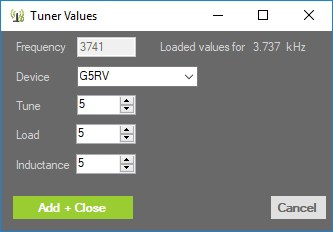
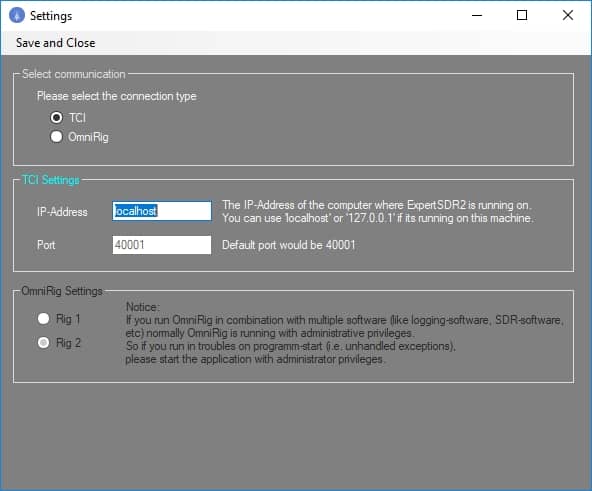
Hello ( tuner reminer )
the program is great but it would take a double line to show tuner tuning and amp
73 F4DNK
Hi Stephane,
thanks for using it. Yes, I know… I will implement it in V2.
73 de Ernst
Hello Ernst,
I am using TunerReminder 1.05 with SunSDR2-DX.
Very nice utility program!
I have a feature request for TCI. Today the software wil only follow Receiver 1. It would be very nice to have an option in setup to choose between Receiver 1 and Receiver 2.
73 de LB2EG Richard
Hello Richard,
will add it to my ToDo-List 😉
73 de Ernst
Hallo Ernst,
bin auf 40m über Dein Callsign “gestolpert”, Dein TunerReminder ist großartig, danke dafür !
vy 73 de Flo OE6BOT
Hello Ernst,
This is Bhanu VU2MB.
Very Nice utility indeed.
It’s not saving inductor value and shows 279 if the value is above 275 irrespective of what value you saved.
I am using it with Anan through Omni rig. Freq detection is done.
For 80/40/30M Inductor value is 187/247/275 and it fetched correctly but for 20M and above Palster AT2K values are 285 and above and it shows 279 in each case.
Please let me know how to do it.
thank you and 73
Bhanu
VU2MB
Are you using the latest version? I just made some quick test, all is working as expected. I will send you a short vid via email.
73 Ernst, OE3IDE
Thank you, Ernst! for adding ability for the 3rd device- de Rick N8SDR