To bring the data from the Telepost LP100A to Thetis (or as alternative for the original VCP) , I have written a small tool called “LP100A-UDP-Bridge”.
The tool connects via serial port to your LP100A controller and sends the received data (fwd, reflected pwr, swr,z, phase) via UDP (XML) to a specific port. You can disable UDP output via settings – to use it standalone.
In Thetis you can setup a Multi Meter I/O connection (UDP, direction “in”, format XML). The data can be used in the MultiMeter system.
A big THANKS to Richie, MW0LGE, who has implemented all this amazing features into Thetis!
For more infos: https://community.apache-labs.com/viewtopic.php?f=9&t=5129
Check also: https://www.youtube.com/watch?v=oYRrm8YpD24
Caching is disabled for this site. However, some browsers ignore this. Please refresh with Ctrl + F5 so that the latest content is loaded.
The software is 100% free of charge, no trialperiod or whatsoever. If you like it, a donation will be much appreciated!
Have fun with it
Ernst, OE3IDE
Download:
LP100A-UDP-Bridge 1.0.11
81 Downloads
Release notes:
V 1.0.11
-
changed: label “Peak” to Max (Peak already used for PEP from Lp100)
-
added: Mode (Average, Peak, Tune) now visible in the App (“w” => Avg, “W” => Peak (PEP), “T” => Tune)
V 1.0.10 (1.0.9 not released)
-
added: client/server architecture for remote operation
-
fixed: better handling for old Serial-to-USB converters (reduces CPU load)
-
added: model support for LP100 (without “A”)
V 1.0.8
-
added COM-Port speed selection to setup (default 115200 bits/s)
V 1.0.7
-
added donation button
-
added “enter key” in about box (will hide donation button)
-
several bugfixes
V 1.0.6
-
changed: historycount for bargraph history to 20
changed: udp-led timer (performance)
added: option to reset SWR after TX
V 1.0.5
-
peak pwr now always visible (click on value to reset)
-
added R and X (calculated)
-
added darkmode for window title
-
added peak power to udp output
-
added alarm setting to udp output
-
added R and X to udp output
-
added auto-sense for bargraph scale
V 1.0.4
-
added check of running instance
-
added bargraph + setting scale
-
added peak power
-
added debug log
-
added 15ms delay for serial received data event
V 1.0.3
-
bug fixing, better handling on serial port exceptions
-
added var “highswr” to udp output (outputs true or false)
-
fixed combobox issue in settings
-
added demo-data to settings
-
changed window to sizable
-
remembering last SWR
-
comports in settings combobox now sorted
-
udp-ip now selectable from existing local ip-addresses
V 1.0.2
-
added option to disable UDP-output
-
bugfixes
V 1.0.1
-
initial release
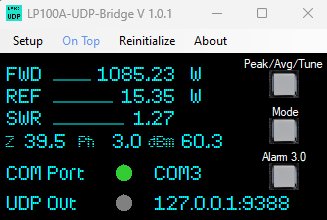
Dear Sir,
Thank you for your many software.
Would you be kind enough to develop also the LP-500/LP-700?
73,
Phil 9V1PL
Hi,
unfortunatly I don’t have a LP500/700. And usualy I write only software for gear I have in the shack.
73 de Ernst, OE3IDE
Hi, Is it possible to change the speed on the serial port? I have an old LP100 and it runs at 38400Bd.
You’re doing a great job.
Thanks
Stan OK1AU
Hi!
its implemented in the latest version 😉
73 de Ernst, OE3IDE
Hi Ernst, thank you very much for the quick resolution.
Stan
Ernst, I’m sorry, but your LP100 bridge doesn’t work on 3840Bd. But the original VCP is OK. I don’t know where I’m wrong.
Hello Ernst
Habe Dir soeben 20.- EURO via PayPal für Deine Software “LP100A-UDP-Bridge” überwiesen.
Gibt es eine Möglichkeit, den Font grösser darzustellen?
73 de HB9RYZ, Wolfgang
http://www.hb9ryz.ch
Hi great product i donated but not sure how to remove donate button
W4YNY